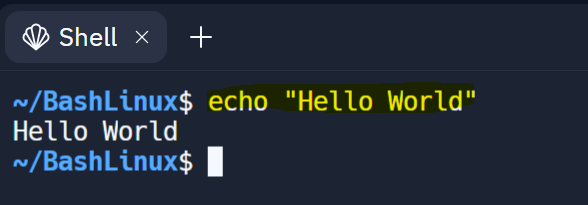3 Linux Tips to Show File Contents with Line Numbers
Tamizh Tech Tutorial 3 Linux Tips to Show File Contents with Line Numbers (3 Examples) In this tutorial, you will learn 3 tips to display the file contents along with line numbers in linux / unix with examples Three Tips Using cat command with option -n Using bat command without option Using nl command without option 1. Using cat command with option -n This command is used to display the file contents with special option -n Syntax cat -n filename Where, f ilename is an existing input filename. Example 2. Using bat command This is the latest linux command, similar to cat command This command is also used to display the file contents without any option. NOTE By default, this command is not installed on your machine. So you need to install it externally based on your distribution before using it. Syntax bat filename Where, f ilename is an existing input filename. Examp...