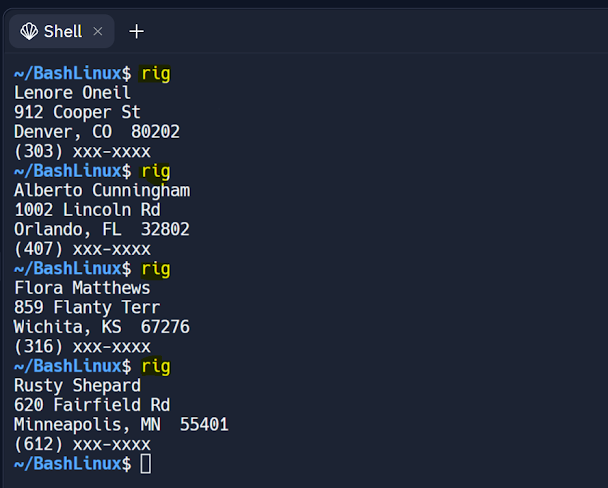7 Linux Tips for Displaying Contents of File in Linux
Tamizh Tech Tutorial 7 Linux Tips for Showing File Contents in Unix / Linux Linux Tips Here you can find several tips for displaying file contents in unix / linux terminal with examples. They are Using cat command Using head command Using tail command Using more command Using less command Using nl command Using nano command (pico command) 1. Using cat Command This command will take a file as an input and display it on the standard output which is the terminal output. Syntax cat filename Example 2. Using head Command This command will take a file as an input and display the top ten lines by default on the terminal. Syntax head filename Example 3. Using tail Command This command will take a file as an input and display the bottom ten lines by default on the terminal. Syntax tail filename Example 4. Using more Command This command will take ...